Let's be honest, finding the best gaming mechanical keyboards isn't just about picking the one with the flashiest lights. Sure, a SteelSeries Apex Pro TKL with its mind-bending customisable actuation is a beast, and the Corsair K100 is a macro-lover's dream. But the real secret sauce? It’s about getting under the hood and understanding what makes these things tick.
Your Search for the Ultimate Gaming Keyboard Ends Here

Welcome, friend. You've just landed in the definitive guide to finding your perfect gaming sidekick. Picking out a keyboard is way more than just a cosmetic decision for your desk setup; it's a mission-critical piece of gear that can give you a real edge or hold you back. The satisfying click, the precise feel—that's why mechanical keyboards are the undisputed champs for anyone serious about their gaming.
Why Your Keyboard Matters More Than You Think
Think of it this way: a great keyboard is the bridge between your brain and the game. It translates your lightning-fast reflexes into flawless in-game action. The leap from a mushy membrane board to a crisp mechanical one is massive. It's like going from the stock controller that came with your console to a pro-grade gamepad—every single press feels deliberate, responsive, and fast. This isn't just a feeling; the hardware is purpose-built for performance.
It's no surprise the gaming keyboard scene here in Australia is absolutely booming. In 2024, mechanical keyboards weren't just a niche; they pulled in a staggering 71.43% of the market revenue share, a market valued at a cool USD 19.6 million. And it’s not slowing down. Projections show that figure rocketing to USD 31.0 million by 2030. That's a whole lot of gamers levelling up their gear.
So, what are we diving into? We'll break down the stuff that actually matters:
- Mechanical Switches: The soul of the keyboard. This is what dictates how it feels, sounds, and performs.
- Build Quality & Form Factor: Are you after a full-sized battleship or a compact, desk-saving tenkeyless (TKL) model?
- The Bells and Whistles: We're talking customisable RGB, programmable macro keys, and handy media controls.
A keyboard is a gamer's primary interface with their virtual world. Investing in a quality mechanical keyboard isn't just about comfort; it's about reducing input lag, improving accuracy, and gaining a tangible advantage in every match.
Whether you're treating yourself or hunting for the perfect present, finding the right keyboard is a quest worth taking. If you're looking for more inspiration, you'll find some absolute gems in these ultimate gift ideas for gamers. Our mission is to arm you with the intel you need to make a killer choice—one that perfectly complements your rig and all your other latest tech gadgets from 2024.
Finding Your Perfect Mechanical Switch
Let's be honest, picking a mechanical keyboard is a bit like choosing a wand at Ollivanders. The real magic isn't in the fancy RGB lighting or the sleek chassis; it's deep inside, in the switches themselves. This is what determines how every single keypress feels, sounds, and performs. Get this right, and you'll feel like you have a direct neural link to your game.
You'll see a lot of names thrown around—the old guards like Cherry MX, Gateron, and Kailh, plus the big gaming brands like Razer and Logitech who've cooked up their own special sauce. But at the end of the day, they all fall into three main flavours: Linear, Tactile, and Clicky. There’s no "best" one, only the one that’s best for you.
The Three Flavours of Switches
Think of these switch types as your starting class in an RPG. Are you a sneaky rogue, a steadfast warrior, or a loud-and-proud mage? Your choice here will define your entire playstyle.
-
Linear Switches (The Rogue): Smooth as butter. These switches travel straight down and back up with zero bumps or clicks along the way. This consistency is a godsend for FPS pros who need to make tiny, lightning-fast adjustments or double-tap keys without a hitch. If you’re trying to peek a corner in CS2 or spam abilities in Apex Legends, the fluid motion of a linear switch is your best mate.
-
Tactile Switches (The Warrior): These give you a satisfying little "bump" you can feel halfway through the keypress. It’s a physical confirmation that says, "Yep, I got that." This feedback is brilliant for reducing mistakes, especially in MOBAs like League of Legends where accidentally fat-fingering your ultimate can cost you the game. It’s the perfect all-rounder.
-
Clicky Switches (The Mage): The drama queens of the keyboard world. You get the same tactile bump as a tactile switch, but it's paired with a loud, unmistakable "CLICK!" sound. While incredibly satisfying for typists who want to channel their inner 1950s journalist, that noise can be a real killer on a hot mic. Still, some gamers absolutely love that audible proof that every command went through.
This infographic gives you a quick visual breakdown of how they stack up.
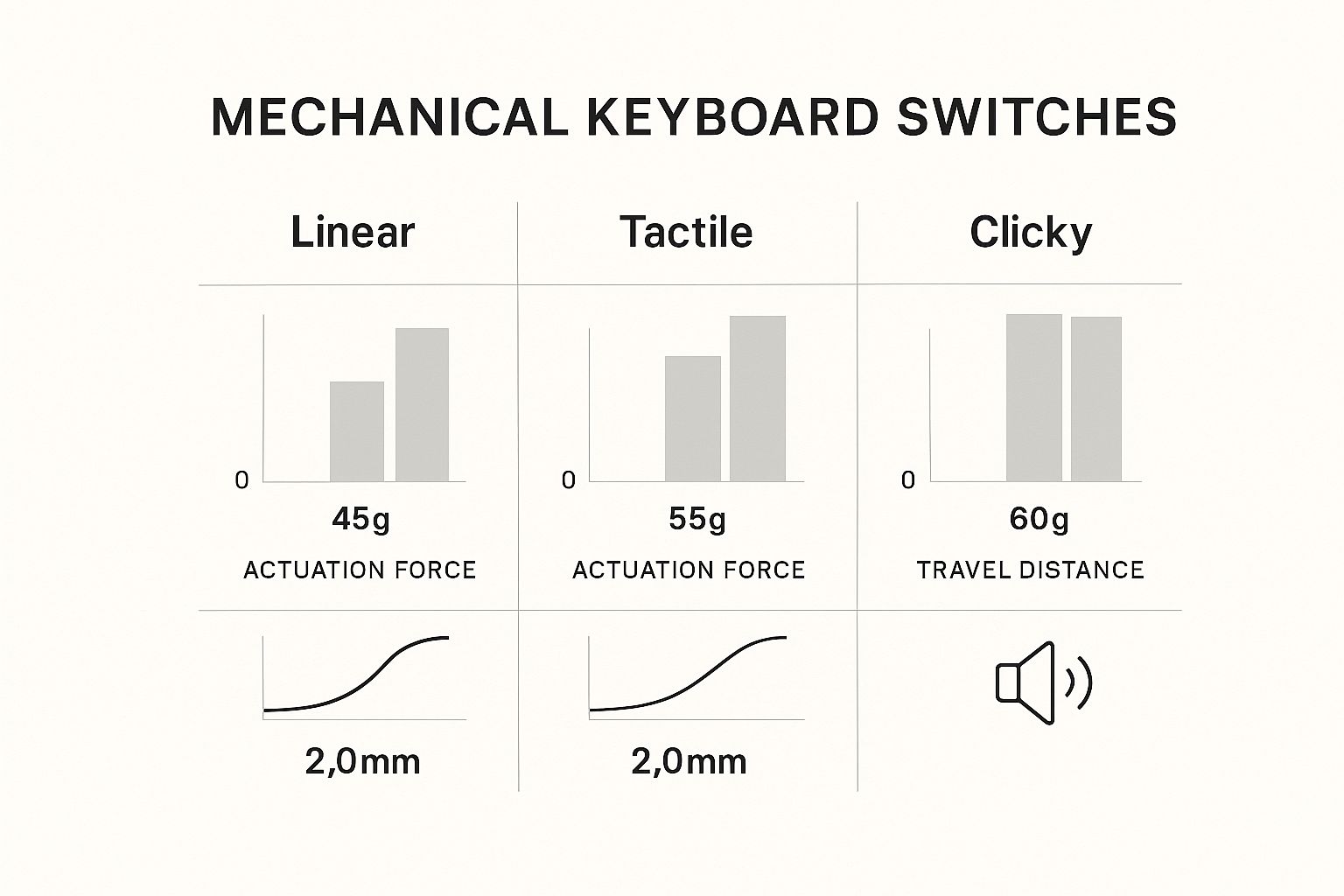
As you can see, linears are the quietest and smoothest, while clickies are the loudest and proudest, demanding a bit more oomph to activate.
Beyond the Basics: Actuation and Optical Tech
Okay, so you’ve picked your flavour. Now we get into the nitty-gritty that separates a good keyboard from one of the best gaming mechanical keyboards out there. Two terms you need to know are actuation point and optical switches.
The actuation point is just a fancy way of saying how far down you have to press the key for it to register. Most standard switches actuate around the 2mm mark. But the speed demons of the keyboard world have actuation points as low as 1.2mm. That tiny difference might not sound like much, but in a twitch-shooter, shaving off milliseconds can be the difference between getting the kill and watching a replay of your own death.
For a streamer, the silent operation of a linear switch is non-negotiable—it keeps the focus on their gameplay, not the clack-clack-clack of their keyboard. For a competitive FPS player, that same linear switch provides the smooth, uninterrupted travel needed for split-second reactions.
Then you’ve got the new kid on the block: optical switches. Instead of a physical metal contact, these switches use a beam of infrared light. Press the key, the stem blocks the light, and boom—the signal is sent. This is genius for two reasons. First, it’s ridiculously fast (literally, the speed of light). Second, with no metal parts grinding against each other, they last way longer, often rated for over 100 million keystrokes.
Making the Right Choice for Your Game
So, what's the verdict? It all boils down to how you play and who you share your space with.
If you’re a streamer, or just a considerate late-night gamer, a quiet linear switch like a Cherry MX Red is your ticket to silent victory. They’re also clutch for any game that demands rapid-fire button mashing.
If you're looking for a jack-of-all-trades that’s great for gaming and knocking out uni assignments, a tactile switch like a Cherry MX Brown is a safe bet. You get that satisfying feedback without making a racket.
The best advice? If you can, try some out in a store. Nothing beats a hands-on feel. The right switch won't just feel good; it'll feel like a natural extension of your will, ready to turn your every thought into in-game ownage.
The Great Keyboard Showdown

Alright, that’s enough theory. Let's roll up our sleeves and throw the top contenders into the ring. We're about to pit some of the most popular and respected gaming mechanical keyboards against each other to see which one genuinely deserves a spot on your desk.
We’re not just rattling off a list of features here; we're dissecting them through a gamer's lens. We'll be looking at everything from the satisfying heft of an aluminium chassis to the feel of PBT keycaps under your fingertips because, let's face it, every little detail matters when you're in the zone.
This isn’t about crowning one single winner. It’s about finding the right winner for you.
The Full-Featured Flagship: Corsair K100 RGB
When you want absolutely everything, including the kitchen sink, packed into one monolithic board, the Corsair K100 is the beast you summon. This is a full-sized keyboard that makes no apologies for its massive footprint, and why should it? It’s basically a command centre that just happens to have keys on it.
The first thing you notice is the build quality. That brushed aluminium top plate feels premium, durable, and ready for battle. It comes standard with doubleshot PBT keycaps, which is great because they resist that dreaded shiny-key look far better than cheaper ABS plastic. Under the hood, you’ll often find Corsair’s own OPX optical-mechanical switches, offering a hyper-fast 1.0mm actuation point that’s tailor-made for competitive play.
But the real magic for certain gamers is the sheer feature set. That column of six dedicated macro keys on the left is an absolute godsend for MMO and MOBA players. Just imagine binding your entire World of Warcraft rotation or a complex League of Legends combo to a single, easy-to-reach key. Plus, the customisable iCUE control wheel adds another brilliant layer of control for media, lighting, or even in-game functions.
The Corsair K100 is less of a keyboard and more of a mission control panel. Its dedicated macro keys and robust feature set make it an undeniable powerhouse for MMO strategists and streamers who need every command at their fingertips.
Of course, all this power demands space. Its full-sized layout, plus that extra macro column, means it will dominate your desk. If mouse real estate is at a premium for your frantic FPS games, this might not be your ideal choice.
The Competitive Champion: SteelSeries Apex Pro TKL
If the K100 is a battleship, then the SteelSeries Apex Pro TKL is a nimble fighter jet. This tenkeyless (TKL) board ditches the numpad to give your mouse hand way more room to manoeuvre—an essential feature for low-sensitivity FPS players who need to make those wide, sweeping mouse movements.
Its standout feature, and the very reason it’s a legend in competitive circles, is its OmniPoint adjustable switches. This isn't just marketing guff; you can literally change the actuation point of your keys on the fly. You can set it to a feather-light 0.1mm for instantaneous reactions in Valorant or dial it back to a deeper 4.0mm to prevent typos while you're trash-talking in chat. This level of personalisation is simply unmatched.
The build is rock-solid, with an aircraft-grade aluminium alloy frame that refuses to flex, even during the most intense gaming sessions. The little OLED smart display is a neat touch, too, letting you see game info or Discord notifications without ever having to alt-tab.
The demand for this kind of premium gear is exploding. Australia's gaming accessories market, which includes these high-performance keyboards, was valued at around USD 305.2 million in 2024. Projections show it soaring to USD 527.3 million by 2033, a clear sign that gamers are investing heavily in hardware that gives them an edge.
The only real knock? The stock ABS keycaps can feel a bit underwhelming for the price. They are easily replaceable, though, so you can always upgrade them down the line.
The Compact Powerhouse: Razer Huntsman Mini
For the minimalist gamer who values desk space above all else, the Razer Huntsman Mini is king. This 60% form factor board strips away everything but the absolute essentials. No function row, no arrow keys, no numpad. Everything else is tucked away on a secondary function layer.
This might sound like a huge compromise, but for pure gaming, it’s brilliant. The amount of extra real estate you get for your mouse is massive, allowing for unparalleled freedom of movement. It's also incredibly portable, making it a favourite for gamers who travel to LAN events or tournaments.
Razer’s optical switches give you that near-instantaneous response time that optical tech is famous for, and you can choose between clicky and linear variants. The board is surprisingly sturdy for its size, with an aluminium top plate and high-quality PBT keycaps coming as standard. On top of that, Razer’s Synapse software offers some of the most extensive RGB customisation out there, letting you create some truly dazzling light shows.
Of course, the 60% layout isn’t for everyone. If you also use your PC for a lot of work or study, the lack of dedicated arrow and function keys can become a real pain. It has a steep learning curve, but for the dedicated FPS purist, the sacrifice is often well worth the reward.
The All-Rounder: Logitech G915 TKL Lightspeed
So, what if you want the blistering performance of a gaming keyboard but without being tethered by a cable? The Logitech G915 TKL Lightspeed answers that call with authority. It's definitive proof that wireless keyboards are no longer a liability for serious gaming, thanks to Logitech’s rock-solid Lightspeed wireless tech that delivers a stable, 1ms report rate.
This keyboard is impossibly thin, built around low-profile mechanical switches that offer a shorter travel distance. This creates a typing experience that feels more like a high-end laptop, which can be incredibly comfortable for long sessions. The build quality is exceptional, featuring a sleek brushed aluminium top case and dedicated media controls, including a very satisfyingly tactile volume wheel.
Battery life is another huge win here, offering over 40 hours of gameplay on a single charge with the RGB lighting at full brightness. It seamlessly blends high-performance gaming features with a professional, understated aesthetic that wouldn’t look out of place in an office. This versatility makes it one of the best choices for someone whose setup has to pull double duty for work and play.
The biggest hurdle for most people will be the price tag; premium wireless and a slim, robust build come at a cost. Also, the proprietary low-profile keycaps mean your customisation options are extremely limited compared to boards with standard Cherry-style stems. When you're dropping this kind of cash, it's smart to get a second opinion. Checking out some of the best product review websites can give you a wider perspective before you commit.
Head-to-Head Comparison
Let's cut to the chase and lay out the specs side-by-side. This table breaks down the key details to help you see where each board truly shines.
Top Gaming Mechanical Keyboard Specifications
| Keyboard Model | Switch Type Options | Form Factor | Keycap Material | Key Features | Price Range (AUD) |
|---|---|---|---|---|---|
| Corsair K100 RGB | Corsair OPX Optical, Cherry MX Speed | Full-Size (100%) | PBT Doubleshot | iCUE Control Wheel, 6 Macro Keys, 8,000Hz Polling | $350 - $450 |
| SteelSeries Apex Pro TKL | OmniPoint Adjustable Mechanical | Tenkeyless (TKL) | ABS | Adjustable Actuation (0.1mm-4.0mm), OLED Display | $300 - $400 |
| Razer Huntsman Mini | Razer Optical (Clicky or Linear) | 60% Compact | PBT Doubleshot | Ultra-Compact, Detachable USB-C Cable | $180 - $250 |
| Logitech G915 TKL | GL Low Profile (Tactile, Linear, Clicky) | Tenkeyless (TKL) | ABS (Low Profile) | LIGHTSPEED Wireless, Ultra-Thin Design | $350 - $450 |
Ultimately, the choice comes down to what you prioritise. Do you crave endless macros for your MMO raids? Need that adjustable actuation for a competitive edge in FPS titles? Value desk space above all else, or simply demand the freedom of a wireless setup? Each of these keyboards excels in its own domain, cementing its place as a top contender in this great keyboard showdown.
Matching the Right Keyboard to Your Favourite Game

So, you're ready to pick one of the best gaming mechanical keyboards. Great. But here's the thing: it's not just about what switch feels nice. It's about matching your weapon to the battlefield. The keyboard that'll have you dominating a CS2 firefight is worlds apart from the one you'd want for orchestrating a 40-person raid in World of Warcraft.
Forget the generic advice. When a millisecond can make or break a match, you need real-world recommendations. Let’s connect the hardware to the games you actually play.
For the FPS Sharpshooter
Live and breathe games like Valorant, Apex Legends, or Call of Duty? Then your keyboard needs to be two things: fast and small. Desk space is prime real estate for your mouse, and you need all the room you can get for those massive, clutch-winning swipes. This is where tenkeyless (TKL) and 60% layouts absolutely own the competition.
Ditching the numpad isn't a downgrade; it's a calculated move. That extra space means you’ll never smash your mouse into the side of your keyboard during a critical 180-degree flick shot again.
When it comes to switches, it’s all about pure, unadulterated speed. This is the home turf of linear switches. Their buttery-smooth travel from top to bottom means you can double-tap and strafe with lightning speed, with no tactile bump to slow you down. Boards like the SteelSeries Apex Pro TKL, with its crazy-low adjustable actuation points, are purpose-built for this, letting you fire off a command with the barest hint of a touch.
In the high-stakes arena of competitive FPS, a keyboard's size is just as vital as its switches. The mouse real estate you gain from a TKL or 60% board offers a genuine, measurable improvement in aiming freedom.
For the MMO and MOBA Strategist
Welcome to the land of labyrinthine skill rotations, endless hotbars, and a bajillion commands you need at your fingertips. If you're deep into Final Fantasy XIV, League of Legends, or Dota 2, a full-sized keyboard isn't just a nice-to-have—it’s mission control.
This is where dedicated macro keys become your secret weapon. Picture it: your entire damage-over-time rotation in an MMO executed with a single keypress. A perfect "insec" in League with one tap. Keyboards like the Corsair K100, famous for its vertical row of G-keys, were born for this level of command.
Here’s what to hunt for:
- Dedicated Macro Keys: Physical keys you can program with complex chains of commands.
- Solid Software: You need an intuitive program that makes recording, tweaking, and assigning macros a breeze.
- Full-Sized Layout: Don’t be a hero. You’ll probably use every single key, including the numpad for even more bindings.
Of course, dominating in-game is one thing, but finding balance is another. If you're finding it tough to log off, you might find some good strategies for managing time on gaming platforms like Steam.
For the Versatile Gamer and Content Creator
What if you don’t stick to one genre? One night you’re lost in an RPG, the next you’re streaming an indie horror gem, and you use the same setup to edit your YouTube videos. You need a keyboard that’s a jack-of-all-trades and a master of, well, all of them.
This is where the all-rounders step up. You're looking for a board that feels snappy and responsive for gaming but also delivers a satisfying, accurate typing experience. Tactile switches are often the sweet spot, giving you that pleasant little bump for typing precision without being so loud they get picked up by your stream mic.
Keep an eye out for these quality-of-life features that make everything smoother:
- Dedicated Media Controls: A proper volume wheel or media keys are a godsend for making quick audio adjustments without having to Alt-Tab out of your game.
- USB Pass-Through: A super convenient port right on the keyboard for plugging in your headset, mouse, or flash drive.
- Clean Aesthetics: A professional design that doesn't scream "gamer" makes your setup look just as good for work as it does for play.
At the end of the day, the best keyboard is one that just feels right—an extension of your own hands. By matching your keyboard's strengths to how you actually play, you're not just buying a piece of hardware; you're investing in better performance and a much better time.
Is It Worth Splashing the Cash on a Good Keyboard?
Let's be real: diving into the world of mechanical keyboards can feel like your wallet is about to enter a boss fight it can't win. But a killer keyboard isn't just another shiny peripheral; it's a genuine, long-term investment in your gaming performance, your comfort, and, frankly, your overall enjoyment. So, what really separates a cheap-and-cheerful board from a top-tier powerhouse?
It all comes down to understanding what you’re getting for your money. The Aussie keyboard market is absolutely booming, with forecasts suggesting it'll rake in around AU$55.42 million in 2025. This isn't just random growth; it's fuelled by gamers like us demanding better, faster, and more durable gear. You can get the full rundown on these market trends in this comprehensive overview on Statista.com.
Lucky for us, this expanding market means there are awesome options no matter how much you're looking to spend.
The Budget-Friendly Zone: Under $150 AUD
In this price bracket, you can actually snag some surprisingly solid entry-level mechanical keyboards. To keep costs down, manufacturers usually go with plastic casings instead of metal and use ABS keycaps, which tend to get a bit shiny after heavy use.
Don't let that put you off, though. You can still find boards with decent mechanical switches and must-have gaming features like anti-ghosting. They’re a fantastic place to start and feel like a world of difference compared to that old membrane keyboard you've been bashing away on.
The Mid-Range Sweet Spot: $150 to $250 AUD
Okay, this is where things get really interesting for most people. Keyboards in this range hit that perfect sweet spot between high-end features and a price tag that doesn’t require you to eat instant noodles for a month. This is the definition of "bang for your buck."
Here’s what you start seeing in this tier:
- Better Build Quality: Think solid frames, often reinforced with an aluminium top plate that adds some satisfying heft and rigidity.
- Superior Keycaps: You'll find PBT keycaps are way more common here. They’re tougher and have a nice textured finish that resists that greasy shine.
- More Switch Variety: The choice of switches opens right up, including some of the big names you hear about all the time.
- Enhanced Features: Things like dedicated media keys, detachable USB-C cables, and much slicker software start to become standard.
For the vast majority of gamers, this is the zone to be in. You get 90% of the high-end experience without needing a personal loan, landing you a tough, high-performance keyboard that’ll serve you well for years.
The Premium Tier: Over $250 AUD
Welcome to the big leagues. So, what exactly are you paying for when you step up to this level? It’s all about the finer details, the latest tech, and materials that feel straight-up luxurious. These keyboards are built for an experience with zero compromises.
Boards up here often feature full aluminium alloy bodies, giving them that serious, weighty feel with absolutely no flex. You'll find genuinely game-changing tech like customisable optical switches where you can set your own actuation point for a real competitive edge. Plus, the software is usually a tweaker's dream, letting you create incredibly detailed RGB effects and complex macros. This is the tier for the enthusiast who wants the absolute best and is willing to pay for it.
Got Some Lingering Questions?
Alright, so you're close to pulling the trigger, but a few nagging questions are holding you back. Perfect. Let's iron out those final details. Sorting through these common queries is the last hurdle before you can smash that "buy now" button with total confidence.
You've got the big picture, but now it's time to dive into the nitty-gritty. From the magic behind optical switches to whether going wireless is a competitive death sentence, we've got the straight-up answers you need.
Optical vs. Traditional Switches: What’s the Real Difference?
On the surface, they feel pretty similar when you're typing away, but the technology driving them is from two different planets. A traditional mechanical switch is a classic for a reason—it works by physically mashing two bits of metal together to close a circuit. It’s a tried-and-true system that has been the backbone of gaming for years.
Optical switches, on the other hand, are the new kids on the block, and they're ridiculously fast. Instead of metal-on-metal action, they use a beam of light. When you press down, the key stem interrupts this light beam, which instantly sends the signal to your PC. Because there are no physical contacts to rub together, there's no "debounce delay"—a tiny pause traditional switches need to avoid registering one press as two. This makes them faster on paper and way more durable, often rated for an insane 100 million keystrokes since there are no metal parts to wear down.
Can I Actually Play Competitively on a Wireless Keyboard?
One hundred percent. Anyone who tells you otherwise is living in 2010. The era of laggy, unreliable wireless gear is well and truly over. Today’s top-tier wireless tech, like Logitech’s Lightspeed or Razer’s HyperSpeed, is pure witchcraft. These technologies deliver a rock-solid, wired-like 1ms report rate, which is so fast your brain literally can't tell the difference.
The freedom of a wireless keyboard is more than just a clean desk aesthetic. It’s about eliminating cable drag and snag during intense gameplay, giving you one less thing to worry about when you're focused on the win.
Sure, if you’re on stage at a major esports final, the guaranteed stability of a wired connection is non-negotiable. But for the rest of us—even those of us grinding ranked ladders every night—a premium wireless keyboard is more than up to the task. You get all the performance, none of the tangled mess.
How Do I Keep My New Keyboard from Getting Gross?
Look, keeping your keyboard clean isn't just about avoiding a public health hazard; it's about making sure it performs properly for years. A buildup of dust, chip crumbs, and general gunk can get inside the switches, making them feel sluggish or sticky. A bit of regular upkeep goes a surprisingly long way.
A simple cleaning schedule can be a game-changer:
- A Quick Weekly Once-Over: Grab a soft brush or a can of compressed air to blast out the loose debris hiding between your keys.
- A Proper Monthly Clean: Time to get serious. Pull off the keycaps and let them soak in some warm, soapy water. While they're drying, attack the keyboard plate itself with your brush and compressed air for a deep clean.
Investing in a proper cleaning kit makes this whole process way less of a chore. You can snag a great all-in-one solution with our 8-in-1 Keyboard Cleaning Kit, which has everything you need to keep your gear feeling box-fresh. A well-maintained keyboard is a happy keyboard, and it'll be your trusted sidekick for thousands of hours of gaming.
Ready to elevate your entire setup? Explore the latest trends and must-have items at AMI Cart. Find your next favourite gadget today!



